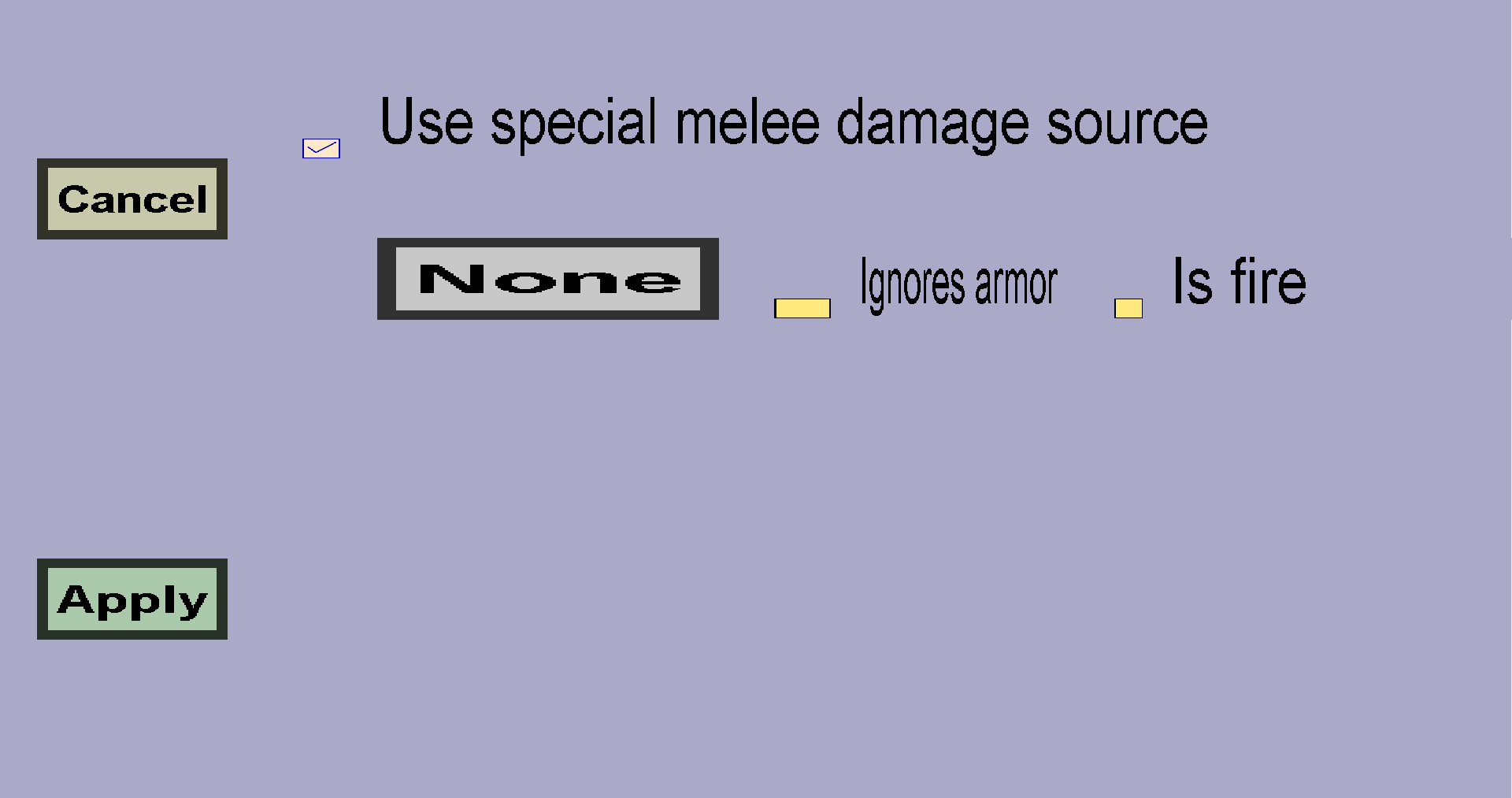The Special melee damage menu allows you to configure the melee attack properties of its corresponding custom item.
It you just checked the checkbox, this menu should look like this:
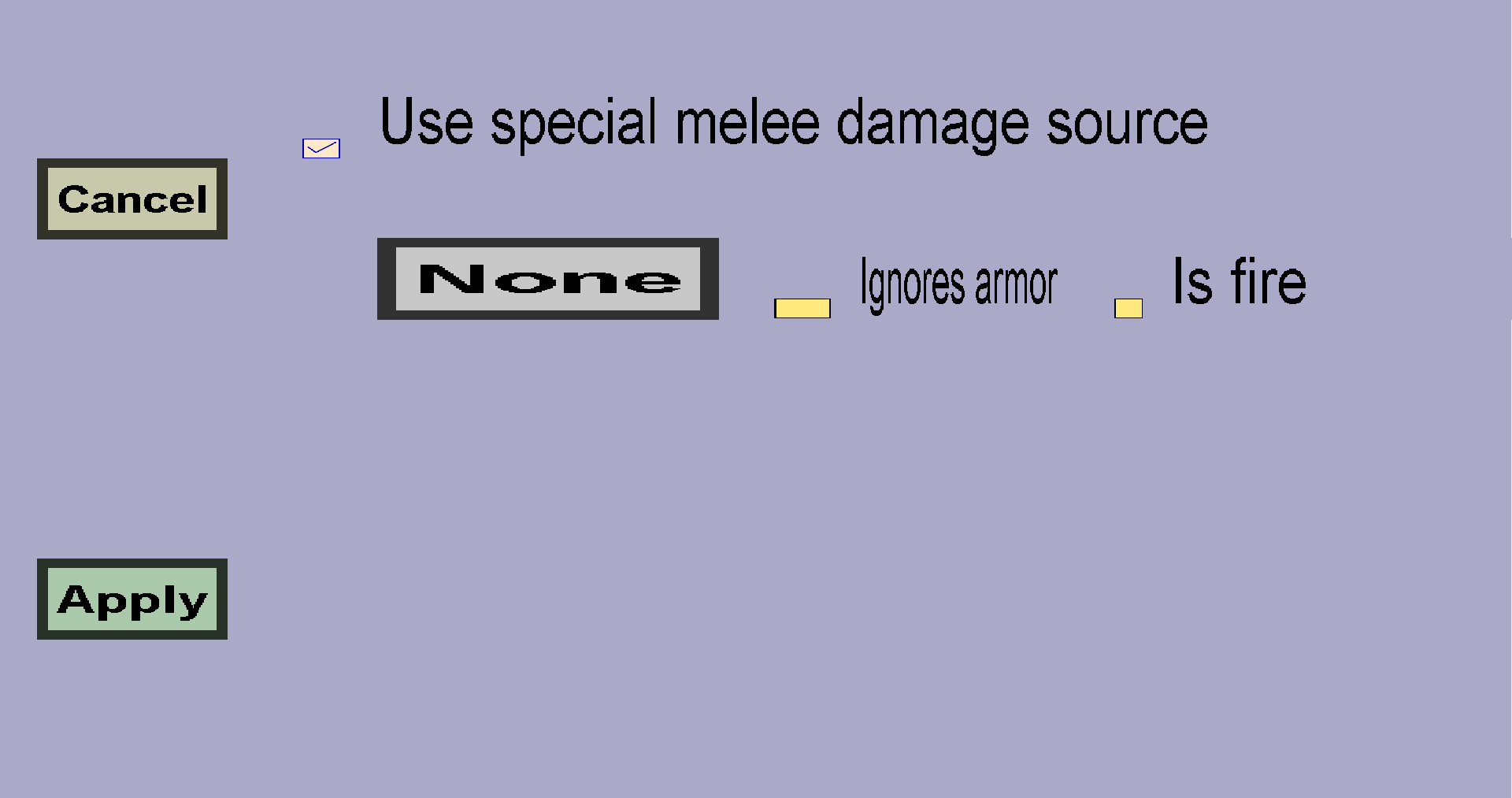
- The Cancel button will take you back to the previous menu, without keeping the changes made here.
- The Apply button will take you back to the previous menu and keep the changes made here.
-
The Use special melee damage source checkbox allows you to enable/disable special melee damage. If you
don't want to use anything special, it is best to leave this checkbox unchecked. The other options in this menu
are only visible if this checkbox is checked.
-
The raw damage source (see the None button in the screenshot) determines the death message when a
player is killed by a melee attack with this custom item. If you want to keep the default death message, you
should keep it None.
-
If you have chosen a custom raw damage source, a red cross will appear on the left that allows you to
reset the raw damage source to None.
-
The Ignores armor checkbox determines whether melee attacks with this custom item will ignore the armor
of the target.
-
The Is fire checkbox determines whether melee attacks with this custom item will deal fire damage or
regular damage. If you choose for fire damage, melee attacks with this custom item will have no
effect against mobs that are immune to fire damage (like magma cubes and wither skeletons) as well as anyone
that has the Fire resistance potion effect. Furthermore, attacks with this custom item will deal less
damage against anyone that equips armor with the Fire protection enchantment. This option makes no
difference against targets with no fire protection.